FAQPurchase • Why can't I find full versions of your apps on Market?
Currently our games are available on Google Play Store in these countries.
If you live in one of these countries but can't find our apps in Google Play Store, problem can be not in Google but in last carrier update. Please contact your carrier support to find out what's wrong. All we can do in such situation is to suggest you alternative payment methods. As far as we know full versions of our games are invisible for some "hacked/rooted" firmware. •
Is the cost for the full version monthly or just one payment?
It is one-time payment.
•
Game wants to connect to Google Play Store. Is there a way to play offline?
Normally our games need internet connection only for first authentication per installation. They can also ask authentication after version update. To play offline without issues, please make sure that Google Play Store works ok before you launch the game in the first time. Usually after 2-3 minutes game gets license from Google Play Store and can work ofline.
Usually customer receives license to use the game within 15 minutes but sometimes Google can delay it. That's why we recommend to launch the game once again 20 minutes after the first launch. If it's all right, the game will work offline.
•
I have problem with authorizing my card. / Google doesn't accept my debit card.
Please take a look at
Google Play Help Center,
Google Play Known Issues
or contact Google using the
Google Play Support Form.
•
I have purchased your app, but it still runs as trial! Do something!
Our lite and full versions are different apps. For example lite version of Jewellust is called "Jewellust Lite", and full - "Jewellust"; they are two different apps and can be installed and uninstalled separately.
The full version icon doesn't have inscription "FREE" on it.
When you buy the full version, download may take some time, that's why you can't see purchased app immediately. You can find all answers regarding to downloads in this FAQ. •
When I update your app it says "authorizing credit card". Is it charging my card?
According to Google Play Store rules you are not chaged for updates.
This help center article should explain everything in detail. •
I get "package is signed incorrectly" error.
Most probably you used non-official version of the game and have purchased the official one recently. Just uninstall the game and install it from Play Store again. According to Google Play Store rules you will not be charged for the game twice.
Windows PhoneEnglish •
The game is loading too long, in "Play" section there are no "Send/receive profile" buttons.
Most probably your phone has logged out your LiveID account (your phone is bind to that account).
Please check notitications about your LiveID account in notification area (you may need to change your passsword once in 72 days).
Then launch preinstalled app OneDrive. If there were log out, OneDrive will ask you to log in. After that relaunch the game, it should work ok.
•
I've paid for DLC but today game asks me to pay again. Why?
DLC purchases are binded to your user id (a long number, given by WP/Win Marketplace) so that you could purchase once and use it on all your devices.
Yet sometimes (very rarely) your id is changed. It is ok: Marketplace knows about your purchases even after that. But because of caching and/or network
connectivity problems you may not get your DLC back immediately. If you're experiencing such issue, please do the following: uninstall the game,
reboot your device, make sure our site is seen in your device's browser, install the game again, run it,
wait for a minute, exit, run again, go to Play->Battle and check DLC state.
If this doesn't help, please contact us:
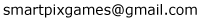
Russian •
Windows Phone: программа долго загружается, а в меню "Игра" нет кнопок "загрузить/послать профиль".
Скорее всего, Ваш телефон самопроизвольно произвел выход из учетной записи LiveID (к которой изначально привязан телефон).
Проверьте, нет ли уведомлений в области уведомлений, касающихся плановой смены пароля (раз в 72 суток). Откройте предустановленное
приложение OneDrive, и, если был произведен выход, OneDrive предложит произвести вход. После этого перезапустите игру.
•
Я заплатил за DLC (встроенный контент - карты, кампании), но сегодня игра снова требует платить, почему?
Покупки DLC привязаны к Вашему идентификатору пользователя (длинное число, присваиваемое Вам Маркетом). Это сделано для того,
чтобы, купив один раз, Вы могли использовать DLC на всех своих устройствах. Однако иногда (очень редко) Маркет меняет Ваш индетификатор.
Это нормально, Ваши покупки сохраняются в системе и после этого. Но из-за кеширования запросов и/или проблем со связью иногда Вы можете
какое-то время не иметь доступа к DLC. Если такое произошло, пожалуйста, сделайте следующее: удалите игру, перезагрузите устройство,
убедитесь, что наш сайт виден в браузере на Вашем устройстве, установите игру снова, запустите ее,
пододждите минуту, выйдите, запустите еще раз и проверьте состояние DLC в секции меню Игра->Битва. Если вышеперечисленное не помогло, пожалуйста,
свяжитесь с нами:
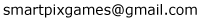
DownloadsI can't download! Why? General answer:
Please note that our games are on Google Play Store servers. We upload apps there and then it is Google's responsibility to make downloads available (Google Play Help Center,
Google Play Support and
Google Play Known Issues).
Possible reasons why you can't download our game: •
- Wrong card details
Problem: User entered the wrong credit card number or the credit card is declined.
Unfortunately the Google Play Store application does not always inform the user that the credit card information entered is invalid or that the credit card was declined. Instead, it labels the application as "purchased", the user thinks that the order is complete but he cannot download the application. Resolution: Users that have this problem need to sign into their Google Checkout account and change the credit card information. •
- Card is still unathorized
Problem: The credit card takes a long time to be authorized.
Unfortunately the Google Play Store application does not always inform the user that the credit card authorization is still pending. Instead, it labels the application as "purchased", the user thinks that the order is complete but he cannot download the application. We noticed that in few cases it took the Google Play Store 6 hours or more to authorize a credit card while in most cases it takes minutes. Resolution: Users that have this problem need to sign into their Google Checkout account and check the status of their order. We have no way to speedup the process of credit card authorization. •
- Google Play Store server is busy
Problem: Google download server does not allow the user to download the application.
This has been a serious problem in the first few days after the Google Play Store opened, and this problem is still persists. Resolution: Contact Google by using the Google Play Support Form. Here are some our advices. 1. Mostly download problems exist on holidays when many people try to download apps from Google Play Store and it fails to serve such amount of clients. So try to purchase not on holidays. 2. When you download make sure that there are no other downloads in progress. You have more chances to fail if there are 2 or more simultaneous downloads. 3. Jewellust size is ~4Mb, Myth Defense size is ~10Mb, so you should use fast internet connection (3g gprs network or wifi connection). So if connection is poor you may go to settings->wireless controls and change network type (from wifi to gprs and vice versa). 4. Do not request for refund just because you can't download the app. Acccording to Google Play Store rules you can get refund only once per app (and withing 15 minutes after purchase). Don't worry, if you purchase the app and your card is accepted, you'll download it sooner or later. If you can't download for at least 2 hours made sure that you card was accepted by google. If your card was declined you can't get a refund because your card wasn't charged. •
- Reset or exchanged phone
Problem: User cannot download application after phone has been reset or exchanged for a new phone.
Purchased applications are linked to the Google Account users enter when they setup their phone. If you reset or exchange your phone, during the new phone setup, you MUST enter the same Google Account as the one you used when you made your purchases. To download purchased applications (without paying for them again) open the Market application and go to Play Store->My Apps. If you do not enter the same Google Account you will not gain access to your prior purchases. If you forgot your Google password and you need to use a new Google account you need to purchase the application again. Source •
Game says "not enough memory to install". I have plenty of it!
Please make sure you have enough free space in internal memory - not sdcard - (uninstall or move to sd some installed apps), restart the phone and then install game again.
•
Google Play Store says that game is purchased, but still "download unsuccesful"! What's wrong?
When you purchase application via Google Play Store it immediately lets you ability to download app as it uses "optimistic purchase" model. Google Play Store can't know status of your purchase until it checked your card (whether it's valid or not). Normally you purchase the app and start downloading it; download pauses for some time until your card is authorized and passed all security checks; then download resumes, and as a result you have this app downloaded.
If your card didn't pass security checks - you may don't even know about it. You still think that it's ok and waiting for download completion. Google Checkout sends an email in such cases, where it explains what happens and what to do. Try to check the mail. We saw such cases many times. Google Play Store application keeps telling that app is purchased even after we receive Checkout resume: "The authorization of the customer's credit card failed. Google has sent an email instructing the customer to update their card. If they fail to provide a valid card within seven days, this order will be automatically cancelled by Google." So if you've purchased our game but can't download it for a hour or more, try to check your mailbox and read instructions received from Google. You can learn all details about creating and managing Google Checkout account on Checkout Support Center. If Google Checkout has declined your card it doesn't surely means that card is bad - sometimes it declines cards accepted by others, we don't know why. To resolve this situation you can change payment method in your Google Checkout account and enter another card's details. Also please read this Google article about payment methods accepted by Google. •
I'm sure, I've paid for the game but it did not download. I have checked Checkout mailbox and it seems that all is right. What should I do?
If you've checked your mailbox and sure that your payment is ok, but game isn't downloaded - don't worry! Such things happened before and in all cases everything finally was ok. It's not our fault. This can be due several reasons: connection may be bad, Google Play Store servers may be too busy, etc. You should wait for a while and try to download it later. Optionally you can turn off and then turn on your phone and repeat an attempt.
Try to change internet connection type: use EDGE (GPRS) connection instead of WiFi and vice versa.
If nothing helps please contact Checkout Support Center •
Google Play Store don't let me download the newer version! Why?
Please make sure that you have purchased this game using the same google ID. Also this can be due several reasons: connection may be bad, market may be too busy, etc. You should wait for a while and try to download it later. Optionally you can turn off and then turn on your phone and repeat an attempt.
Try to change internet connection type: use EDGE (GPRS) connection instead of WiFi and vice versa. In some cases it helps.
Finally try to find the solution contacting Checkout Support Center
•
I bought it but can't download. So I requested a refund and bought again, but app still wouldn't download.
You should not request a refund in such situation - it doesn't help. It's not in our power somehow make apps getting downloaded, because they are on Google servers.
We only upload apps there.
If app isn't downloading for 12 hours you should take a look at Google Play Help Center,
Google Play Known Issues
or contact Google using the
Google Play Support Form.
There are two variants here: Google Play Store has not check your card yet or has checked but card is declined. By the way - according to market rules you can request a refund only once for a application. DRM authentication •
The game tells me I am not authorised to use it even after paying for the full version.
This should be some Google Play Store application issue. Normally you receive license to use the game within 15 minutes but sometimes Google Play Store can delay it.
If you think you wait more than 20 minutes, uninstall the game completely (profile - if any - will be saved to sd card). Clear Play Store cashe (Settings -> Applications -> Manage Applications -> Play Store -> Clear cache).
Reboot your phone. Install the game from Market. Run the game, making sure your device is connected to Internet and
Google Play Store application works ok.
One of the reasons can be a presense of two or more google accounts on the same device. On some devices with several accounts Google DRM works incorrectly. In Myth Defense 2 we added several workarounds (as DRM is connected to IAP system), but in other our games this error may appear. As far as we know to get rid of this error user should remove all Google profiles from his device except the main one (used to make a purchase). •
After launching the game I get "The game can't connect to Market" message.
Please check your Internet connection, make sure Google Play Store application works ok. Google Play Store has anti-bot protection. So before launch the game try to open Play Store application, it may ask you to enter a word you see in a picture. Enter it, make sure Play Store is loaded ok, return to the phone menu and lauch the game again.
If Play Store works, but problem persists - it seems like it is an Google Play Store issue, or maybe local carrier issue. Try to reboot the phone and reinstall the game, change network connection type (EDGE/Wifi).
•
After "Initial authentication" message game Force Closes or just return to the home screen. / Every time I launch the game it crashes, what should I do?
Try fully uninstall the game, unplag sdcard, install game from Google Play Store and launch it.
Don't worry, your profile is saved on our server so it will be restored once you press Play or Citadel.
If problem persists please contact us:
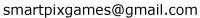
General questions about our games •
All my progress has been lost when the battery is taken out. Why?
Sorry, but nor our games neither Android OS can't "feel" that phone power is off in such way. That is why your current profile's progress can't be saved. However if you exit game, switch to desktop or another application before you take out the battery your progress will be saved.
•
I am using a rooted firmware with the Apps to SD card hack and have the latest build of your game. My profiles are getting deleted everytime I exit and reopen the app. Why?
Yes, our game may not work properly on hacked firmware. Install Jewellust on standard firmware - it works perfect there.
•
Why is your game so laggy? It could be smoother!
This is more applicable for low-budget or old devices.
Game itself is quick enough, it runs about 30-35 fps. But because of Android OS behaviour game processing becomes unstable and laggy. When Android thinks that there are no resources to run app it kills some processes and frees its' resources. It is well known that Android distributes resources wrong way, it even never uses available memory (192M for G1). So when on phone runs some processes in background (Google Map, Google Talk, etc.) and we launch app that uses at least 6M of memory Android sometimes becomes "nervous" - it kills and relaunches processes, performs many garbage collect actions and so on. When you playing a game you'll feel such Android activity as frame freezing, sometimes game responses not immediately. In most cases OS does such things not so long and then stays calm but sometimes however it lasts too much time. As Android was planned as system with no explicit process termination, you can't kill once started processes yourself (third-party process explorers can do it for you though). So the best way to get rid of these "lags" is to restart your phone. Tip: for quick restart you can use CALL+MENU+POWER on some devices. If you wish - read about details in this Google groups thread •
I beat the whole game. Why can't I play it again?
Go to the Main Menu. Tap the 'Profiles' button. Tap on empty slot and create new profile. Tap on it and play. You can play in our games forever. When all profiles are used, just delete one of them and continue!
•
Google Play Store says that your game has access to phone calls. Why?
We don't know why READ_PHONE_STATE permission is named this ridiculous way - "Phone calls". Our games ask for these permisions:
INTERNET (for online profiles and access to our site): Allows applications to open network sockets READ_PHONE_STATE (for identify device for leaderboards): Allows applications to check device ID. ACCESS_NETWORK_STATE (for online profiles): Allows applications to access information about networks. CHECK_LICENSE (for DRM needs): Allows applications to check license. You can see full Android permissions list in Android Reference. In order to make calls application should have CALL_PHONE permission, but our games don't ask for it. You can make sure that our games ask only these permissions, for example, using Androlib. Below the game description you can see: System permissions: INTERNET ACCESS_NETWORK_STATE READ_PHONE_STATE CHECK_LICENSE •
How can I backup my profile just in case?
Profiles are stored in 3 places:
- in device internal memory, - on sd-card (/SmartpixGames/saves/<game name> folder) - on our server. Primary storage is internal memory of the phone. The game will automatically import the SD profile if no internal data found. If there is no SD profile, game tries to load data from the server, and if profile for your device is not found on the server, or it is not available (no internet connection) the game tries to import the free version profile. Assume you want to install profile from device A to device B. Then you have to clear internal data of the app (or uninstall and install it again) on device B, then copy "/SmartpixGames/saves/<game name>" folder with files from SD card of device A to SD card of device B and then launch the game on device B. •
My game keeps opening with the graphics messed up looking when trying to play, it is rotated and looks bigger/smaller than usual.
This issue exists very rarely - Android answers wrong values if device is changing orientation (or trying to do it) while process is being launching. Most times restarting the game is quite enough to fix it, if it doesn't reboot your phone.
•
If I play the game several hours it start to run slowly or just return to home screen. Who's to blame?
We did our best to minimize memory requirements of our games, but as we have to work in Dalvik VM
environment we can't tell Android how to manage the memory. Every app that works with
big amount of memory will cause Dalvik to kill it - sooner or later (depending on your device model and manufacturer).
In Myth Defense to conserve more memory you can check "Simple animation" in game menu->settings, or you can even turn sound off. Also we can recommend to reboot your device or just restart the game from time to time - it should help. •
I have Samsung Galaxy 2 / Motorola Atrix. The game locks up and closes randomly.
We've received many issues regarding to dual-core phone Samsung Galaxy 2.
It has bugs in Android firmware, especially in dual-core parallel process realization. Audio and sound drivers of this device are headache for many developers - and the truth is - java developers have nothing to do with bugs in Android core which they don't have access to. However as we know Media Player works ok on these devices. We do our best to make our game work ok on all devices - even on low-end phones with qvga display and Android 1.5, that's why we've implemeneted a "safe" Media Player based work-around for playing sounds on Samsung Galaxy 2. You should download the latest version (this should fix problem with sound output). Myth Defense: If you have problems with graphics: switch to Software mode (instead of OpenGL), check "Simple animation" (just in case, to free more memory). Other games: if game still work bad on your SGS2 please turn off the sound - press menu button of your device while in game and choose "Sound off". Also you should download the latest firmware for your device from manufacturer site, maybe it has a cure. Crystallight Defense •
Game don't track my score, I can't see online scores! What should I do?
Try to open our site in the browser on your phone. Technically, if it opens score tracking system should work.
Try to restart your phone, launch the game and press High Score button. You should see High Scores table. If all lines are "loading" check your
Internet connection. If you're sure your connection is ok, but can't see High Scores table, please contact us. If you can see it but think that system don't track your score,
enter http://crystallight.smartpixgames.com/ user.php?n=<your name> into browser (you can do it from PC), replacing <your name> with your profile's name. If you have
noticed something strange, please let us know, we'll solve problems together. We're interested in your satisfaction!
•
My phone doesn't have a trackball, what is the substitute button for the trackball?
You should use CAMERA button instead or INFO option in options menu.
Myth Defense: Light Forces •
It's very difficult to understand and play! Gimme more fun! (MD How-to's)
MD is deeper than most tower defense games, there are many things that you can explore. Of course you can just play and notice some of game features by yourself, but we believe that once you know about them all you will enjoy our game even more! Here's some hints (some of them exist in the game as "tips of the day" or in-game interactive help):
•
Full version of the game didn't import free version profile, what to do?
1. Go to Applications->Manage Applications->Myth Defense (full one) and click "Clear Data"
2. Go to sd card, SmartpixGames/saves/MythDefense and delete file "profile.dat" and "mainf.dat" (do NOT delete "liteprofile.dat")! 3. Turn internet off, launch the game (the full version), go to Citadel->Shop, you should see your upgades. Close the game. 4. Turn internet on, launch the game and play. •
How can I reset my profile?
To start all over again with an empty profile you should do the following:
- unistall the game - delete sd:/SmartpixGames/saves/MythDefense folder - install the game and launch it - press "Play" or "Citadel" button in main menu, if the game suggests to restore your profile from the server, answer "NO" •
How can I restore my profile from the server?
To force restore profile directly from the server you should do the following:
- delete file profile.dat at sd:/SmartpixGames/saves/MythDefense - reinstall the game or clear its data (Phone menu -> Settings -> Applications -> Manage applications -> Myth Defense -> Clear data) - launch the game - press "Play" or "Citadel" button in main menu, and when the game suggests to restore your profile from the server, answer "YES" •
When I play sometimes the game is very slow, how to fix this?
Some devices have not enough memory or bugs in Android firmware (like in Samsung Galaxy 2). Go to game menu -> settings and check "Simple animation" to fix lags. It it doesn't help reboot your device, go to menu->settings and turn off sound. If game works ok, try again with sound on.
•
Additional maps are separate apps, I would like to know if GP earned on the map will transfer to the main game?
Not the map, its installer is a separate app. You download installer, install a map and while installer app is on your phone, map is a part of main game. Note that even if you uninstall the map installer from your device (map will disappear from the game), GP earned on this map is still yours.
•
I've removed additional map installer from my phone, and I can't see the map in Battle maps.
You must keep installer package on your device to play on purchased map. If you uninstall it GP earned will remain. You can install/unistall the map whenever you wish, it will not affect your profile.
•
Every time I launch the game it crashes, what should I do?
Try fully uninstall the game, unplag sdcard, install game from Google Play Store and launch it. Don't worry, your profile is saved on our server so it will be restored once you press "Play" or "Citadel". If problem persists contact us:
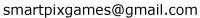
•
How can I insert a rune into a tower to enhance it?
When you're in game, tap on a tower and you'll see the tower's menu (3 circle buttons around it). Left rainbow circle is a rune slot, tap it and rune menu will appear. Choose a rune from available and it will be plugged into the tower.
•
Glory Rate - what is this?
Each complete 1000 GP earned for a victory or even for a defeat adds 1 to Glory Rate, which is your leaderboard score.
In the Shop you can spend unused GP on your Glory Rate (500 to Glory Rate costs 1000000 GP). Jewellust EndlessEnglish •
I've purchased coins / other product, but it was not delivered, how to resolve this?
Sorry for the inconvenience!
Purchase process is complex and involve different systems, we can control not all of them, so the reasons may differ.
However we've spend much time on error handling and can resolve 100% of such cases.
First of all, please go to Settings and press button Check Purchases (see pics below).
 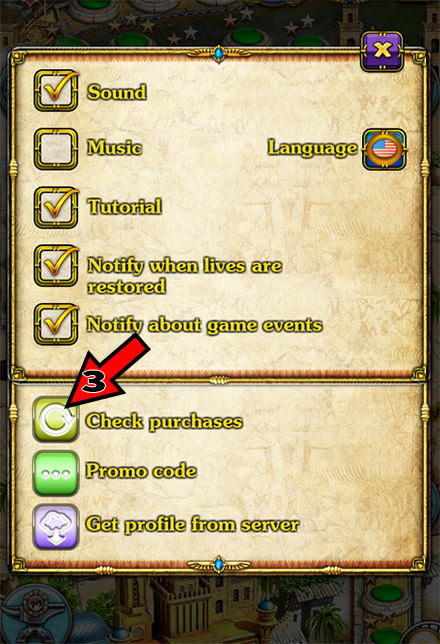 If this won't help, please uninstall and then install app. If nothing helped, please send us your order number: 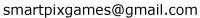
This number should look like GPA.1111-2222-3333-44444. Google Play sends it to your email after every purchase. Once we receive this number we'll resolve your issue. •
All my progress is lost. Why and how can I restore it?
Sometimes due to system errors, OS updates, unexpected device turn-off or restart, or app emergency stops app files may be corrupted.
Normally the game makes two profile back-ups every time it is saved - in internal memory and SD card / external memory. On Android 6.0 and higher every app needs explicit permission to access SD-card (game asks about it twice per installation), that is why if you forbid it app will not load back-up if your profile is damaged while installation of a new version, OS update, etc. So we recommend to allow data storage access. If you didn't do that, go to your device Settings -> Apps -> Jewellust Adventure -> Permissions and check Storage permission. Then try to relaunch the game. Beyound that Jewellust Adventure sends profile to our server from time to time, especially after the first in-app purchase. If you're sure there is no profile backup on you SD card (/SmartpixGames/saves/JewellustJourney folder), you can try to restore profile from our server directly: in the game initial screen press right lower corner button, then choose wheel icon. In Settings dialog select Get profile from server button.  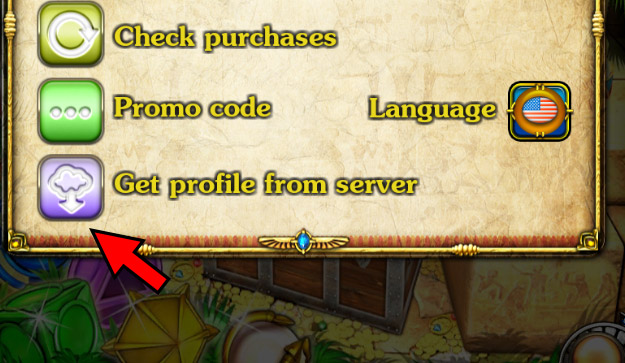 But please note, that due to some reasons such as lack of Internet connection or server high load back-up from the server may be older than profile on SD card. •
My progress was reset when I switched from Jewellust Adventure to Jewelust Endless, how can I transfer it?
While switching to the new app device identity may be changed and profile may not be loaded correctly. If it happened, please do the following.
If you already uninstalled Jewellust Adventure, you need to install it again to read profile data: use this link. After successfull transfer you may uninstall Jewellust Adventure. 1. Allow Jewellust Adventure (gray icon) and Jewellust Endless games to read/write SD or external storage: device Settings -> Apps -> Jewellust Adventure -> Permissions and check Storage permission. device Settings -> Apps -> Jewellust Endless -> Permissions and check Storage permission. 2. Open Jewellust Adventure (decline to run "Jewellust Endless" this time); press the cloud button  3. After that the game will try to save your progress to SD card, and then to our server. After saving to our server you'll see your personal code that identify your record on our server. The code will be automatically copied to the clipboard. 4. Clear data of the Jewellust Endless or fully uninstall and install it again. 5. Run Jewellust Endless. If the backup on SD was successful, the profile will be loaded immidiately. Press "Play" and look at your progress. 6. If backup was unsuccessfull, enter the code to the promo-code window in the settings meny (the gear in the main popup menu). IMPORTANT: the code to restore profile always begins from # symbol. Paste that from the clipboard or enter manually.  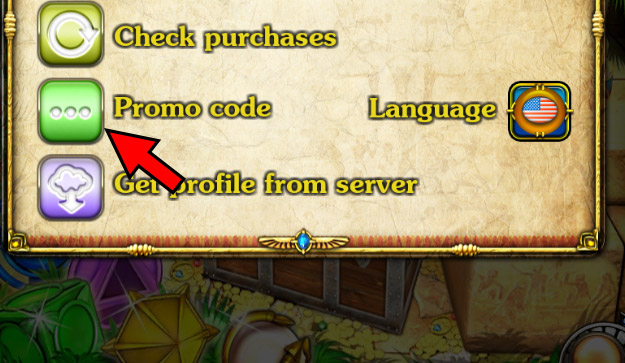 Russian •
Я приобрел монеты / другой товар в игре, но он не был зачислен в профиль. Как это исправить?
Извиняемся за неудобство!
Процесс покупки сложен, в него вовлечены несколько систем, и контролировать мы можем не все из них. Однако мы потратили
много времени на обработку ошибок и можем успешно решить проблему в каждом конкретном случае.
Прежде всего, зайдите в Настройки игры и нажмите кнопку "Проверить покупки" (см. ниже).
 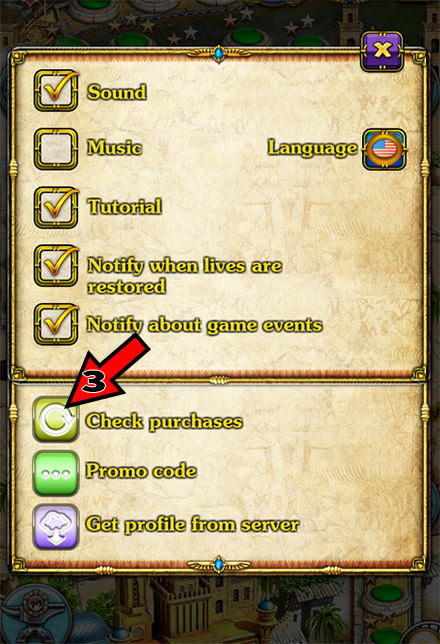 Если это не помогло, пожалуйста, удалите и установите приложение заново. Если Вы все еще не получили монеты, пришлите, пожалуйста нам номер Вашего заказа: 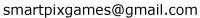
Этот номер имеет вид GPA.1111-2222-3333-44444. Google Play шлет его на Вашу электронную почту после каждой покупки. Когда мы получим этот номер, мы сможем возместить покупку в ручном режиме. •
Мой игровой профиль неожиданно сбросился. Почему, и как его восстановить?
Иногда в рузультате каких-либо системных ошибок, некорректного обновления Adnroid, неожиданного выключения или перезапуска устройства или экстренной
остановки приложения файлы приложений могут быть испорчены. В том числе - игровой профиль Jewellust Adventure.
Обычно игра хранит две резервные копии профиля - во внутренней и внешней памяти (SD карта) устройства на этот случай. Но на Android 6.0 и выше требуется явное разрешение пользователя, чтобы программа могла иметь доступ к SD-карте (игра спрашивает об этом два раза за установку). Поэтому, если Вы запретили доступ к SD-карте, приложение не сможет загрузить резервную копию в аварийной ситуации. Если профиль не загружается, проверьте, есть ли у приложения доступ к внешней памяти: Настройки устройства -> Приложения -> Jewellust Adventure -> Разрешения , отметьте переключатель Память. Затем перезапустите игру. Также игра время от времени (особенно после первой покупки монет) отправляет профиль на наш сервер. Если Вы уверены, что резервных копий на Вашей SD-карте нет (папка /SmartpixGames/saves/JewellustJourney), Вы можете загрузить профиль непосредственно с сервера. Для этого нажмите на нижний правый угол экрана, выберите иконку с шестеренкой и в открывшемся меню выберите "Забрать профиль с сервера".  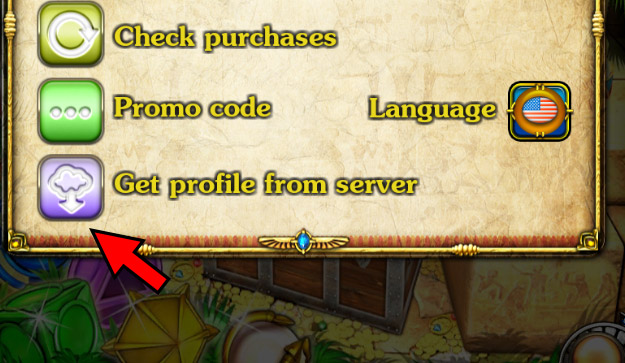 Пожалуйста, имейте в виду, что по различным причинам (отказ сети, высокая загрузка сервера и т.д.) профиль на сервере может быть старше резервной копии на SD-карте. •
Мой профиль был очищен в процессе перехода с Jewellust Adventure на Jewellust Endless, как мне его перенести?
В процессе перехода на новое приложение возможна смена идентификации устройства и профиль не сможет загрузиться.
Если это произошло, следуйте нашим инструкциям.
Если Вы уже удалили Jewellust Adventure, чтобы прочесть данные профиля, пожалуйста, установите ее снова: по этой ссылке. После успешного переноса приложение можно будет удалить. 1. Разрешите Jewellust Adventure (серая иконка) и Jewellust Endless доступ к SD-карте: Настройки устройства -> Приложения -> Jewellust Adventure -> Разрешения , отметьте переключатель Память Настройки устройства -> Приложения -> Jewellust Endless -> Разрешения , отметьте переключатель Память 2. Запустите Jewellust Adventure (серая иконка) и откажитесь на этот раз от перехода на более новую версию. В угловом меню выберите иконку с облаком:  3. Игра сохранит профиль на SD-карту, а также экстренно отправит его на сервер. Если посылка успешна, Вы увидите свой персональный код восстановления, который автоматически будет скопирован в буфер обмена. 4. Очистите данные приложения Jewellust Endless (Настройки устройства -> Приложения -> Jewellust Endless -> Память -> Очистить данные ) или полностью переустановите его. 5. Запустите Jewellust Endless. Если приложение смогло загрузить резервную копию, Вы увидите имя Вашего профиля на стартовом экране приложения. Нажмите ИГРАТЬ, дальше игра будет функционировать в обычном режиме. 6. Если загрузка резервной копии не удалась, введите код восстановления в окно ввода промо-кода в диалоге Настроек приложения. ВНИМАНИЕ: код восстановления начинается со значка #. Введите его вручную или вставьте его из буфера обмена.  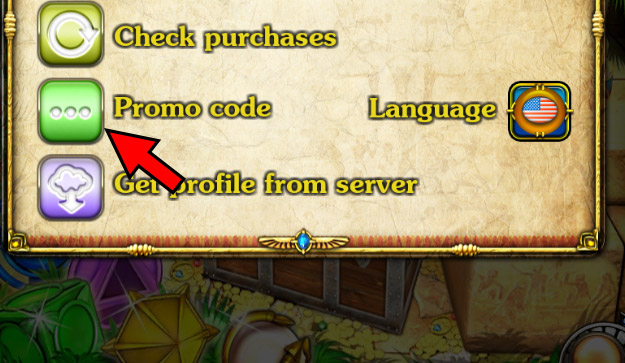 Myth Defense 2: Dark ForcesEnglish •
Myth Defense 2 how-to's
MD and MD2 are deeper than most tower defense games, there are many things that you can explore.
Of course you can just play and notice some of game features by yourself, but we believe that
once you know about them all you will enjoy our game even more! Here's some hints (some of them exist
in the game as "tips of the day" or in-game interactive help):
•
Do I have to pay to win? Or for progress? How many times I should actually pay?
To get a full version you should press "Full Version" button in the game menu and pay only once. No additional
payments required (MD2 is not a fremium game).
•
I have problems with game graphics: black squares, screen glitches, etc.
Try the following: in the game go to Settings and press OpenGL setup button (near "OpenGL" label).
Choose OpenGL 1.1 version and after the relaunch problem should disappear.
Note: in version 1.0.8 or higher you can choose OpenGL version directly in the Settings menu section. •
I've purchased the full version, but still game looks like a free version. And it won't let me to buy again.
Please try the following: fully uninstall the game, clear Play Store app cache (Settings->Apps->Play Store),
reboot the device and install the game again. If this doesn't help, please find your order number
(in email receipt) and email it to us:
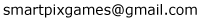
•
I have a question about downloads, payments methods or Play Store problems.
We're game developers, and Google Play sells our apps. So if you didn't find answer
in our FAQ please contact Google Play support
•
I plan to change device, how should I back-up my saves?
There are two methods - copy sd:/SmartpixGames/saves/MythDefenseDF folder (with files) to backup your profiles OR store your data in cloud (automatically or by pressing "to Cloud" button in Play menu section).
Of course in case with cloud you need to log in later on other device with the same google account.
•
I play on several devices, what I should know to have no problem with Cloud?
To share your profile all devices must be logged in with the same Game Services account (Play section, "Sign in" button). Cloud server stores
only one data record per account, so this record contains the last data received from any of your devices. Every time when you
finish a map (win or lose) game sends both your profiles (Advanced and Casual) to the cloud. Also you can send your profile by
pressing "to cloud" button (in the Play section of the game menu). If you press "from cloud" button on the second device you will
receive all data previously saved on the first device.
If you want to be sure that everything is transferred properly when you change devices send your data to cloud explicitly by presing "to cloud" button. •
I've purchased the first part but the game doesn't give me Light&Darkness achievement!
Install Myth Defense: Light Forces, launch Myth Defense 2, it will see the first
part and give you this achievement. Later you can uninstall the first part.
•
I don't understand runes in Dark Forces. Comparing to the first part runes look useless.
Actually runes have become more powerful. But as they affect different classes of enemy units you should combine
them: three towers with Rune of Strength in Light Forces make less harm to
enemies than three towers with Rune of Life, Rune of Magic and Engineer's Rune in Dark Forces.
•
The game works slowly, lags, it force closes when I play.
Our game supports most devices, we've implemented 2 ways to output sound (internally),
three different ways to output graphics and added simplified animations to conserve memory.
Usually the game selects optimal config, but sometimes it needs your help to make all things work on your device. So you should try the following: - check "Simple Animation" checkbox in Settings - make sure OpenGL checkbox is checked - in graphics fine-tune setup (circle button near "OpenGL" label) select OpenGL version 1.1 and after restart select one of "r5g6b5a0" named modes (in the second list box) - it will switch OpenGL to 16-bit mode (instead of 32-bit). - you can also try Software mode - on some devices it's the only way to run the game. But on modern devices with HD screens using this mode may cause not-enough-memory errors. Note: in version 1.0.8 or higher you can choose OpenGL version directly in the Settings menu section. •
When I try to purchase the game says "No User ID".
This means that Google Service doesn't exist (there is no Play Store app on your device) or doesn't work properly.
Please make sure that: you are connected to Internet, you have at least one profile on your device (used to make
purchases), Play Store app exists and shows content properly.
Try to clear Play Store cache (Settings->Apps->Play Store), reboot your device. If nothing helped and this error persists, try again after several hours. Sometimes Google blocks some Play Store requests from particular account if it thinks they are too frequent. •
I've changed graphics mode and game now refuses to start. Even after reinstall.
On some devices the game needs more memory to run in Software mode than in OpenGL mode (actually OpenGL memory differs from the system memory).
So if you turn to Software mode it is possible that game will not have enough memory to run next time. But game remembers its config.
That is why to reset game config (saving your profiles) you should uninstall the game (or clear its data), find on your SD card or internal memory folder
/SmartpixGames/saves/MythDefenseDF and delete file init.dat. Then install the game again, it will run with default config.
Note: in version 1.0.8 or higher - just reinstall the application. •
Should I stay connected to Internet to play?
You must be connected to Internet in these cases:
- when you buy the full version - (every uninstall-reinstall (just in case) - when you sending or receiving your data from cloud. •
How can I reset my profile?
To start all over again with an empty profile you should do the following:
- unistall the game - delete sd:/SmartpixGames/saves/MythDefenseDF folder - install the game and launch it - press "Play" or "Citadel" button in main menu, sign in your Game Services account and if the game suggests to restore your profile from the server, answer "NO" •
How can I insert a rune into a tower to enhance it?
When you're in game, tap on a tower and you'll see the tower's menu (3 circle buttons around it).
Left rainbow circle is a rune slot, tap it and rune menu will appear. Choose a rune from available and it will be plugged into the tower.
•
Glory Rate - what is this?
Each complete 1000 GP earned for a victory or 2000 earned for a defeat adds 1 to Glory Rate, which is your leaderboard score.
In the Shop you can spend unused GP on your Glory Rate (500 to Glory Rate costs 1000000 GP). •
I've read this FAQ, but my question isn't there! / I want to post a bug report. Whom should I contact?
Please contact us:
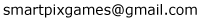
•
Does the Electrical Rune allow to bypass the armor threshold of Paladins when put on Machinegun-5?
Yes, the electric damage is not reduced by the armor. Let's say the gun damage is 10 + electric rune and unit armor is 20.
The total damage is 10*50% (electric) + 10*20% (physical) = 7.
•
What is the "Shock" thing on the Electrical Rune?
Shock means that there is a chance to stun the enemy for a while.
•
When a unit is infected by Sickness or Poison, how much more radiation damage does it take? 50%? 100%? other %?
What exact added % of damage do Golems take from radiation?
Now sick unit takes +30%, Golem takes +50% more radiation damage but it can be changed in future updates to improve the game balance.
•
If a Golem is slowed by the Poison Spider Tower and then takes radiation damage, does the bonuses stack, and if it's the case,
is it in an additive or multiplicative way? If not, is it the more powerful bonus of the two?
Golem is not a live unit (it's a magic creature) so it can not be affected by sickness, slowdown effect applied.
•
Some explanations on the ranges of damage and the decay of Vampire and Cursed towers could be interesting
Damage of these towers does not decay from distance.
•
The tooltip of the EM-Blaster indicate it is a Necromancer tower, when it's a Goblin one.
That's a known minor bug, we'll fix this in the next update
•
The trap seems to be uninteresting and too costly (but I could be wrong, haven't play enough as of now to judge).
But they could have had a lot of potential: for example, you could have had (Necro-) Portals where you could have controlled both entry and exit ;
with restrictions like only once per enemy per portal (to avoid infinite loop) and range.
Traps are balanced to be an auxiliary weapon but you cannot pass a battle (with appropriate hardness) using only traps.
Typically they used in special situations: - Orcobomb: to stop a powerful enemy unit near a powerful tower or to stun a huge crowd near a mass-damage weapon - Teleport: to throw an enemy back from the end of his path - Lightning: to finish off the most durable enemies who passed too close to your base; or (in some situations) to kill the weakest in the beginning to focus fire on more powerful enemies. Russian •
Сколько раз я должен платить? Есть ли скрытые платежи?
Это бесплатное приложение, Вы можете разблокировать игру до полной версии прямо из игрового меню. Кроме платежа за полную версию
никаких дополнительных платежей не требуется. В игре нет скрытых платежей, внутриигровой валюты за реальные деньги, доната и пр.,
чем отличаются современные fremium игры.
•
У меня не правильно работает игра: черные квадраты, тормозит, дергается.
Зайдите в настройки игры, рядом с надписью OpenGL нажмите кнопку настройки, выберите OpenGL 1.1 и нажмите OK.
После перезапуска проблем быть не должно.
Примечание: в версии 1.0.8 и выше выбор версии OpenGL происходит непосредственно в секции "Настройки". •
Я покупал полную версию, но в игре ничего не поменялось. А купить заново она не дает.
Сделайте следущее:
- деинсталлируйте игру - сбросьте кеш приложения Play Store (Настройки -> Приложения) - перезагрузите устройство - запустите Play Store и убедитесь, что он работает - установите игру. Если ситуация не изменится, пришлите, пожалуйста, номер заказа (он в почте) на: 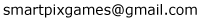
•
У меня вопрос о методах оплаты, загрузках или другой вопрос касательно Google Play Store.
Мы разработчики игр, а Google поддерживает торговую площадку. Поэтому, если Вы не нашли ответа на свой вопрос в нашем FAQ, пожалуйста,
обратитесь в поддержку Google Play
•
Я планирую сменить устройство, как мне перенести мои сохранения на новое?
Есть два способа: скопировать папку sd:/SmartpixGames/saves/MythDefenseDF с Вашей SD карты или внутренней памяти устройства ИЛИ
сохранить Ваши профили в облако (это происходит автоматически, если Вы вошли в Game Services - в секции меню "Игра",
но Вы можете послать профили в облако и вручную: нажать кнопку "в облако" там же).
Чтобы загрузить профили на другом устройстве, Вам необходимо войти в Game Services на нем под той же учетной записью, что и на старом. •
Я играю на нескольких устройствах. Что я должен знать, чтобы работать с облаком без проблем?
Чтобы разделять один и тот же профиль между несколькими устройствами, Вы должны на всех устройствах войти в Game Services под той же учетной записью
(кнопка "Войти" в секции меню "Игра"). Облако сохраняет один слот данных на учетную запись, то есть последний посланный в него пакет данных (2 профиля)
перезаписывает имеющийся. Всякий раз, когда Вы завершаете уровень (победой или поражением) данные профилей (Простого и Продвинутого) отсылаются
в облако. Также Вы можете послать профили в облако и вручную: нажать кнопку "в облако" в секции меню "Игра".
Таким образом, если Вы нажмете кнопку "из облака" на другом устройстве, Вы получите профили, посланные в облако с первого. Когда переходите с одного устройства на другое, для полной уверенности, что все сохранилось, посылайте данные вручную (кнопка "в облако"). •
Я покупал полную версию Myth Defense: Силы света, но игра не засчитывает достижение "Свет и Тьма"
Достижение "Свет и Тьма" дается, если у Вас установлена первая часть "Myth Defense: Силы Света".
Вы можете установить ее, потом запустить "Силы Тьмы", достижение будет засчитано. А потом удалить снова.
•
Я не понимаю руны в Темных Силах. По сравнению с первой частью руны выглядят бесполезными.
На самом деле руны стали мощнее. Но, поскольку они действуют на разные классы врагов, надо их комбинировать. Так, три башни в Силах Света с Рунами Силы
слабее, чем три башни в Темных Силах с рунами Жизни, Инженерии и Магической.
•
Игра идет медленно, дергается, вылетает.
Наша игра поддерживает большинство устройств, мы реализовали два способа вывода звука, три - вывода графики и добавили
упрощенные текстуры, чтобы съэкономить память.
Обычно она сама выбирает оптимальный конфиг, но иногда ей требуется Ваша помощь, чтобы все завелось. Так что попробуйте сделать следущее: - включите в настройках игры "Упрощенную анимацию" - убедитесь, что выбран режим графики OpenGL - в тонких настройках (круглая кнопка около надписи OpenGL) выберите OpenGL 1.1 и, после перезапуска, выберите первый из режимов, который начинается на "r5g6b5a0" - это переключит OpenGL в режим 16 бит (вместо 32) - в некоторых случаях может потребоваться выбрать режим "Софт" - на некоторых китайских устойствах игра запускается только в нем. Однако, на современном оборудовании с HD экранами использование этого режима может привести к ошибкам нехватки памяти, к тому же он очень медленный. Примечание: в версии 1.0.8 и выше выбор версии OpenGL происходит непосредственно в секции "Настройки". •
Я поменял режим вывода графики, и игра не запускается даже после переустановки.
На некоторых устройствах игре нужно больше памяти для запуска в режиме "Софт", чем для OpenGL (но это разная память).
Так что возможна ситуация, когда Вы переключили режим графики, а при следующем запуске игре не хватило памяти. А конфиг сохранился.
Поэтому, чтобы сбросить установки (но не профиль) удалите игру, найдите папку /SmartpixGames/saves/MythDefenseDF на sd-карте или
во встроенной памяти и удалите там все файл init.dat. Потом поставьте игру заново, она запустится с конфигом по умолчанию.
Для версии 1.0.8 и выше достаточно просто переустановить приложение. •
Когда я пытаюсь купить полную версию, игра говорит "No user ID".
Это означает, что сервис Play не существует (приложение Play Store не установлено) или работает неправильно.
Пожалуйста, убедитесь, что: Вы подключены к Интернет, у Вас на устройстве есть хотя бы один профиль Google (используемый для покупок),
приложение Play Store установлено и показывает контент верно.
Попробуйте очистить кеш Play Store (Настройки->Приложения->Play Store), перезагрузить устройство. Если ничего не помогло, и ошибка не исчезла, попробуйте произвести покупку снова через несколько часов. Иногда Google блокирует на некоторое время запросы с одной и той же учетной записи, если считает их слишком частыми. •
Надо ли быть постоянно подключенным к Интернет, чтобы играть?
Интернет необходим:
- когда Вы производите покупку - во время переустановки или апдейта приложения - когда вы посылаете профили в облако или забираете их •
Как мне сбросить мой профиль?
Чтобы начать заново с пустым профилем Вам нужно: удалить игру, удалить папку /SmartpixGames/saves/MythDefenseDF
с sd-карты или внутренней памяти устройства, поставить игру заново, войти в Game Services и на вопрос, восстановить ли профиль с сервера, ответить НЕТ.
•
Как установить руну на башню?
На игровом поле нажмите на башню и Вы увидет меню башни (круглые кнопки вокруг нее). Левая радужная кнопка это слот для рун, нажмите на него и выберите руну из списка.
•
Что такое Рейтинг Славы?
Каждая полная тысяча Очков Славы (ОС), полученная за победу или две тысячи, полученные за проигрыш, добавляют 1 к Рейтингу Славы, который Вы видете в таблице выигрышей.
В Лавке Вы можете тратить неиспользованные ОС на Рейтинг Славы (500 единиц Рейтнга Славы стоят 1000000 ОС). •
Моего вопроса нет в FAQ / Я хочу сообщить об ошибке, с кем мне связаться?
Пишите нам:
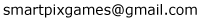
|


